Setting your work context - a How To guide
Most activity in Squonk Data Manager requires you to have selected a project you want to work in. We refer to this as the Project context, or just context. The best way to do this is to use the Settings menu in the top right corner. The settings panel opens full screen (close it when finished).
You can select a context which includes the organisation and unit within that organisation that you want to work in. The administrators of that organisation and unit will need to have added you as member, or given you access to a project in the unit. See the concepts document for a description of these concepts.
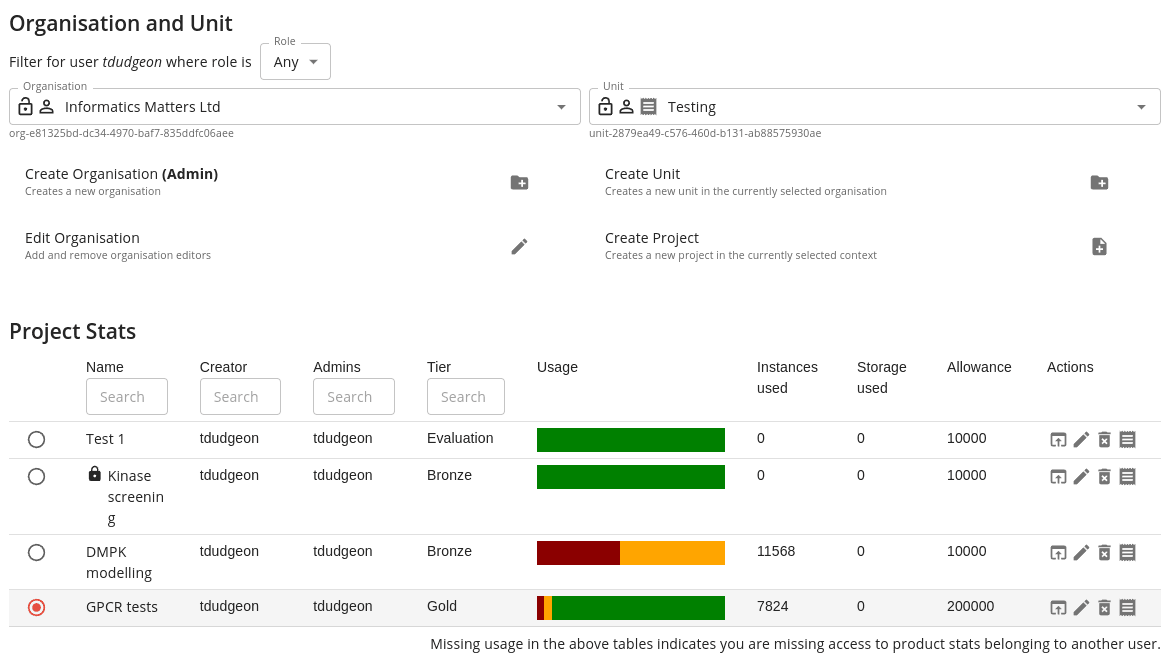
Also note the filter option at the top that allows to filter the projects tht are shown based on your role in the project. To see the project you want you may need to adjust this filter.
If you not a member of a unit or project in a named organisation you can still create a project in the Default organisation. In that organisation you will have a personal unit that has the same name as your username. You can select the Default Organisation and your personal unit. These personal units are designed primarily for your own private use, though you can still make your projects public or add other people to your project so that you can collaborate.
One you have a unit selected then you can select a project from that unit, or create a new project.
Finally select the project you want to work in by checking the radio button next to the project name. When you close the settings dialog then you will be working in that project, and the name of the organisation, unit and project will be displayed in the top right corner.
Owners of an organisation can create a new unit within it if you want a different work space (e.g. research group, department etc.). The Default organisation cannot have units added to it other than a user's personal unit. The actions you see for managing organisations, units and projects will depend on your role in the selected organisation, unit and project.
