CATEGORY
Input/Output
SOURCE
Squonk
DESCRIPTION
Allows a MDL SD file to be uploaded into the system. Structures and data are handled.
INPUTS
This cell has no inputs.
OUTPUTS
This cell has two outputs:
- fileContent - the raw content of the file. This is rarely used
- output - the parsed contents of the file represented as a Dataset that can be used as the input to other cells
OPTIONS
| SDFile | The file to be uploaded |
| Name field name | If the SD file used structure names (the first line above the CTAB block) then you can read this and treat it as a standard field with the name specified by this option. |
ADDITIONAL INFO
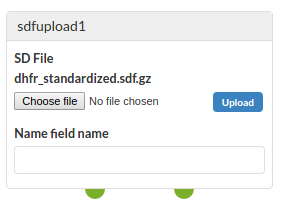
To use this cell:
- Click the “Choose file” button and specify the SD file you want to load.
- Click on the Upload button to perform the upload
- Click on the cell’s execute button to parse the file and generate the output